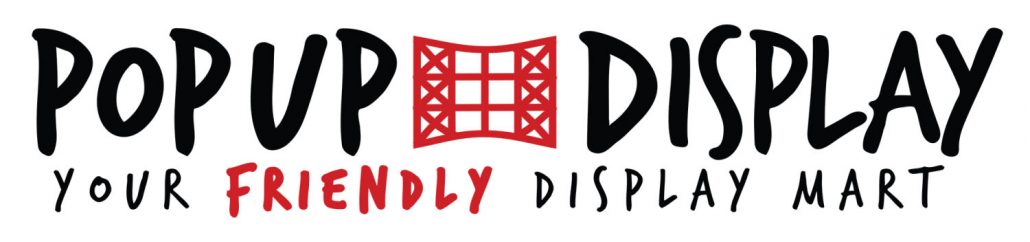OUR PRODUCT
Websites:
http://popupdisplay.com.sg (Large Format Printing and Display Stands)
https://popup-print.com (Offset and Digital Printing)
Information
GeBiz Registered Vendor

Our Payment Modes:

http://popupdisplay.com.sg (Large Format Printing and Display Stands)
https://popup-print.com (Offset and Digital Printing)